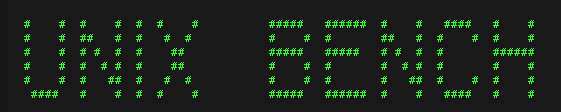
Apple Mac OS X is one of UNIX derivative operating systems. Like the other UNIX-like OSes, you can compile application's source code using gcc to be ran on the system. UnixBench is mostly used on Linux, but I can use it to benchmark my Mac.
The first thing is I need to get the UnixBench package which available from here
Extract the package then type in terminal
iMac:unixbench vmgamer$ make
Checking distribution of files
./pgms exists
./src exists
./testdir exists
./tmp exists
./results exists
iMac:unixbench vmgamer$ ./Run
make all
Checking distribution of files
./pgms exists
./src exists
./testdir exists
./tmp exists
./results exists
Use of uninitialized value $coll in sprintf at ./Run line 741.
sh: 3dinfo: command not found
sh: runlevel: command not found
# # # # # # # ##### ###### # # #### # #
# # ## # # # # # # # ## # # # # #
# # # # # # ## ##### ##### # # # # ######
# # # # # # ## # # # # # # # # #
# # # ## # # # # # # # ## # # # #
#### # # # # # ##### ###### # # #### # #
Version 5.1.2 Based on the Byte Magazine Unix Benchmark
Multi-CPU version Version 5 revisions by Ian Smith,
Sunnyvale, CA, USA
December 22, 2007 johantheghost at yahoo period com
Now UnixBench is running, it takes several minutes to get the benchmark result.